972-50-5570750
info@muchmore.co.il
Menu
972-50-5570750
info@muchmore.co.il
Are you looking for Examples of critical path analysis or more information about Schedule analysis report?
Let’s look at the following example:
How can you examine the schedule – and uncover problems? How can you pinpoint issues to address and manage? How can you take proactive actions in order to avoid crisis in the project?
That is what HCP-Go, an addon to MS Project, does. The HCP-go analyzes the schedule for you in a very short time and writes a schedule analysis report, with five parts:
On the cover you’ll have your logo (when license purchased), the HCP iceberg image, Project manager name, Report generator name and Report generation date.
The Executive Summary section holds within a lot of summary of data derived from the next two sections and most interesting –
you’ll find a graph for estimating project success expectation according to the schedule, work contents and budget
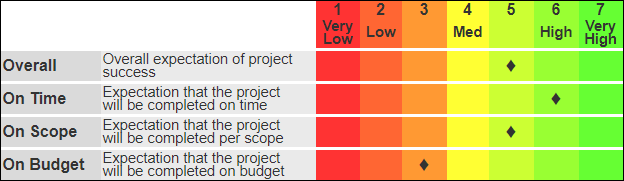
Schedule Integrity Analysis: Whatever does not comply with the rules of ‘how to write a schedule’ – you’ll find in this section. If things are ok – you’ll have a green V!
The HCP Go checks the schedule for these issues:
Your goal is to receive that:
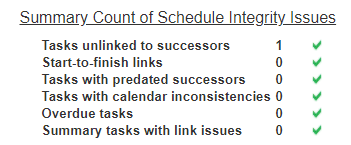
To learn more about this section, read this Examples of critical path analysis.
HCP Critical Path Analysis: The HCP maps the Critical Paths in the project according to HCP and the Hidden Critical Paths. (To understand the difference between the Critical Path by CPM and the Critical Path by HCP, read here :Critical path analysis
Following are the sub-sections – each has a detailed explanation in the report:
For every task mentioned in the HCP report, you need to ask ‘why did this happen?’. The answer holds within interesting insights of the project!
For an example of HCP analysis report with all the Critical path analysis by HCP method, see here: HCP chedule analysis report
Follow us:




Thanks for sharing!